How I Manage My Emails Effortlessly Using Scailer— An Email Management Software
With everything moving online, my business started depending on emails even more. I am a freelancer and have to find work, close deals, and communicate via email. It’s like being a one man army.
The whole remote work experience is amazing but I used to miss out on important emails. Secondly, I am an organized person, and seeing a flooded inbox would freak me out sometimes.
I decided to give email management a try. I tried a few of them but they didn’t work for me. Some of them were too complicated to use, most of them were not secure enough, and none of them helped me organize my emails the way I wanted.
So, I asked my fellow freelancer friend to suggest a secure, effective, and easy to use email management software. He recommended me Scailer. I decided to give it a try because there is nothing wrong with trying out something new especially if it comes with benefits.
I’ve been using Scailer for over a month now and already liking it because I haven’t missed a single important email since then.
Read further to know more about my experience with Scailer.
Seamless Download and Easy Installation
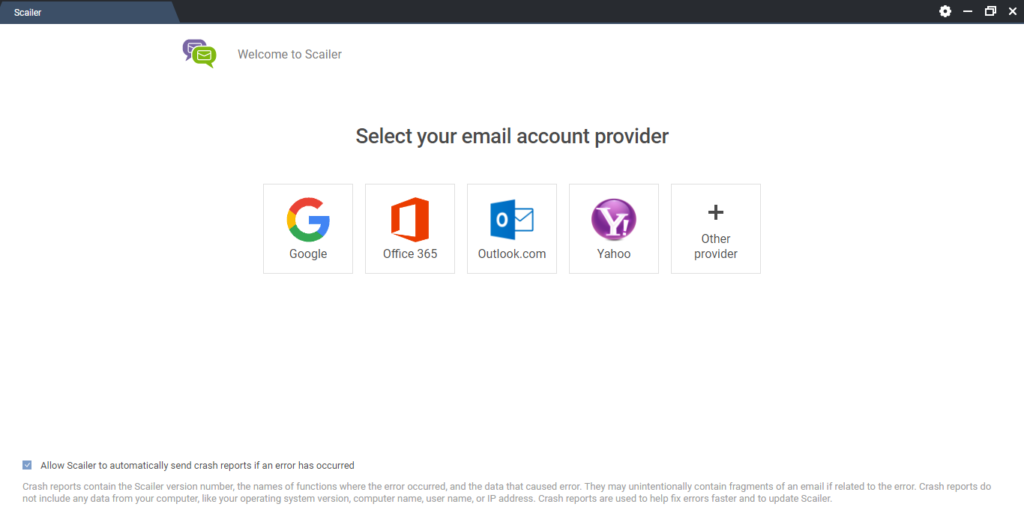
I went to Scailer Website, two options for download were already in front of me; download for Mac and download for Windows. I chose one of them and the download process started immediately.
I liked how it took a very short time and required no technical steps. The downloading and installation process completed and I could already see Scailer on my desktop.
I quickly signed up using my Google ID and received a notification about getting Scailer free for life! Scailer is giving the first 100 freelancers and small businesses free access if they use it for four weeks and provide genuine feedback. That was a fair deal for me at least.
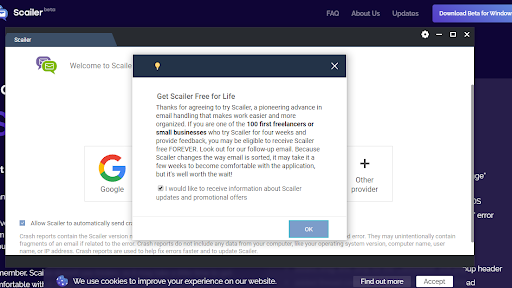
The Amazing User Interface (UI)
UI (User Interface) matters a lot when you have to frequently use a software. I found Scailer’s UI pretty cool because they have used a soothing color scheme. It does not strain my eyes even if I use it for a longer period.
Typical inboxes can stress your eyes out after a few minutes of use. But I did not notice any such experience with Scailer. So, now I can calmly carry out conversations and read a long list of emails that I receive every day.
The One of a Kind User Experience (UX)
The best thing I noticed about Scailer from the beginning was its easy-to-use interface. They have taken care of User Experience (UX) while designing this software. Everything is just a click away.
It took me only a few minutes to learn Scailer and get used to it. Its UX is so good that even your grandpa can use it. Every option is mentioned clearly right in front of you.
You can get an idea about it from this picture.
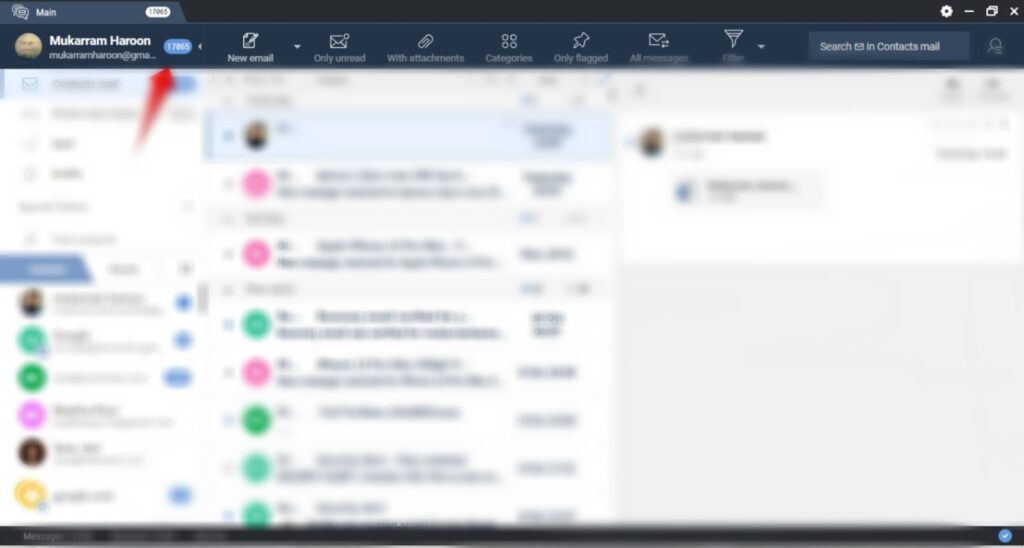
The Menu Bar
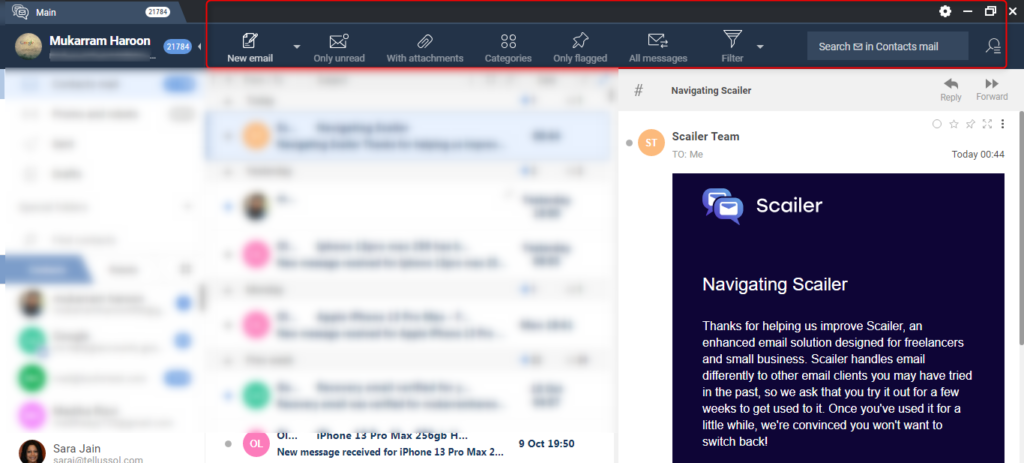
The menu bar is the real deal when it comes to finding any email quickly because it gives you all the options that you can select with a single click. Such as, read emails, emails with attachments, categories, only flagged emails, all messages, and time filters.
Let me explain how these options can help you.
New Email
You can click on this option and continue to write an email on the main tab or you can choose to write the email in a new window. Unlike other email clients, it opens the draft folder automatically and shows your email status in that folder.
Only Unread Emails
Click on it to see only unread emails in your inbox. It is really a time saving option. Other email clients also have this option but they are not as easy as in Scailer.
This option is useful when you have a flooded inbox and you want to see only unread ones.
Emails with Attachments
You will only see emails with attachments by clicking on this option. I was finding an email with some attachments in it, so I clicked this option and found that email in seconds. This process can be made even easier by another feature of Scailer— by selecting a specific contact.
Sorted Out Contacts
Scailer organizes your inbox for you by making a list of your contacts. By clicking on a contact, you can see all their emails including sent and received.
You can find any email quickly by clicking on any contact and selecting your desired option such as emails with attachments or unread emails. I haven’t seen this option in any other email client.
Secondly, it separates robots from real contacts removing further mess from your inbox.
Categories
It is another cool feature in Scailer. I used to star emails before in other email clients to keep my important emails collected in one place. That used to create a mess in my starred email category.
In Scailer, you can create multiple customized email categories and name them whatever you like. Simply, right-click on an email and choose the category for it. You can also select multiple emails and add them to a category.
It can help you find your important emails within seconds by choosing the respective category from the menu bar.
Another thing that I like about categories, is that they can be easily differentiated by small colorful dots.
All Messages
You can either see all emails in the tab or choose to see only sent or received emails. It enhances the UX because you don’t have to look for the inbox or outbox as they are placed on the front in Scailer making it more convenient to use.
Filters
You can apply filters to save your time and cut the mess even more. The filters include flagged messages and time period. Which means you can choose to see emails from a specific time.
By customizing your inbox this way, you can only see the important emails and find any email with great ease.
Other Features of Scailer
Scailer has other features that are needed to be discussed. Such as:
Auto-Refresh Feature
You will not have to refresh your inbox after your internet connection breaks. Scailer will automatically do it for you. It seems a simple task but we often forget to refresh emails and can lose important ones.
Security

I take cybersecurity and privacy very seriously. So, I am usually hesitant about using email clients. But Scailer does not store our emails and sensitive information on the third-party server including their own server. Scailer’s database is encrypted with a protected, machine-dependent key making it unreadable.
Emails are Always Available
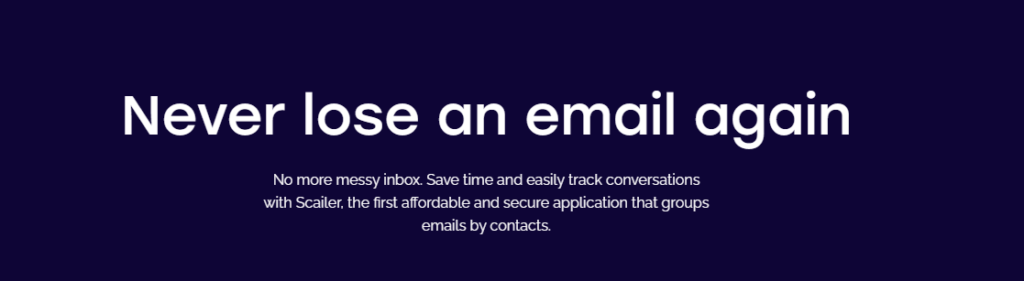
You can access your emails and store drafts even if you don’t have the internet because Scailer stores your emails on your Mac or PC. I just open the Scailer tab and can see all of my emails.
Group Creation
I have not tried this feature yet but Scailer allows you to make teams by merging contacts into groups. If you work with a team, you can easily communicate using this feature.
Multiple Accounts
We all have more than one email account. You can organize all your accounts on one software. Other email clients also have this feature but they don’t offer such a sorted out interface and inboxes remain cluttered.
Forward as Attachment
Scailer allows you to send emails as attachments rather than forwarding the exact email. It automatically converts the email into an attachment. Simply, right-click on the desired email and select the option, ‘Forward as attachment’.
Edit as New
If you want to make tweaks in an email before sending it to someone. You don’t have to copy it and then make changes. It takes time! Scailer has an option to edit an existing email. It’s also a one-click solution, just right-click on the email and select the option, ‘Edit as new’.
Email Preview
This feature has really impressed me because I haven’t seen it on other email clients. You can click on an email and see it on the right side of the same tab. So, you can see the list of emails in your inbox and can read the emails at the same time. There is no going back and forth to check your emails. This feature saves me time and I don’t get stressed out while checking my emails.
Access Contact Details
Getting information about your contacts has become easier with Scailer. It searches the internet for publicly available information about your contacts, such as their online social media profiles.
This feature is really helpful for us freelancers because most of the time we deal with new people, so getting some information about them helps in understanding their attitude and requirements better. We can’t go on a stalk mission so Scailer will surely be helpful in providing the necessary online-available details about our contacts.
My Experience with Scailer
Now, my inboxes look so neat and organized. I don’t procrastinate on checking my emails and replying to them because with the emails opening in the same tab, I can quickly read what’s important.
Whenever I have to find a specific email in my inbox, I apply the filters with a few quick clicks and find it. Categories are the real time saviors. I have categorized my important emails and find them immediately whenever I need them.
Last but not the least, I don’t miss important emails from my clients. Scailer is impacting my business in a good way.
Final Word
Scailer can be a nice addition to a freelance business or any small business. It is an affordable solution to declutter your messy inbox. Freelancers usually have to manage everything by themselves and can’t afford to miss out on emails so, having email management software can make a difference by saving time, business and unnecessary hassle.
If you would like to give Scailer a try and utilize its perks for FREE, then you can download it from here.


Leave a Reply